KYNO
GEYIREN A900 Auto Hud Display Car Projector Alarm EOBD OBD2 Head Up Display Speedometer Windshield Electronic Accessories
- Regular price
- £31.99
- Sale price
- £21.99
GEYIREN A900 Auto Hud Display Car Projector Alarm EOBD OBD2 Head Up Display Speedometer Windshield Electronic Accessories
Please read carefully before placing an order:
1. If your car is pre-2004 (for US automakers) and pre-2008 (for European/Asian automakers), the protocol is not compatible.
2. After receiving the package, please test it on your car as soon as possible. If you do not want to keep the device after testing, you can also contact us to return it for a full refund
3. According to customer feedback, it is not compatible with some special vehicles, such as electric vehicles, diesel vehicles, hybrid vehicles, pickup trucks, passenger cars, etc. If you still have questions, please contact us before buying, preferably tell us your car make/model/year/agreement before buying.
A900 HUD Car Head Up Display
Note:OBD System Only Compatible With Petrol Car ,Not compatible With Diesel Car Electric Car hybrid vehicle.

It supports over-speed alarm
It will automatically alarm if overspeed, so it can save you from looking down the speedometer and drive safely.
You can freely set this value. Setting Speed range: 30-199KM/H. (The device default alarm speed is 150km/h)
How to turn off "beep"
Long press wave button down for 3 seconds when its beep

Safety Driving & Focus On The Front
80% of Accidents are Caused by Distraction
Bow Your Head 3Second= Drive a Car 50 Meters Blindly


Voltage Alarm
its will giving alarm when high or lower voltage error to keep a health battery

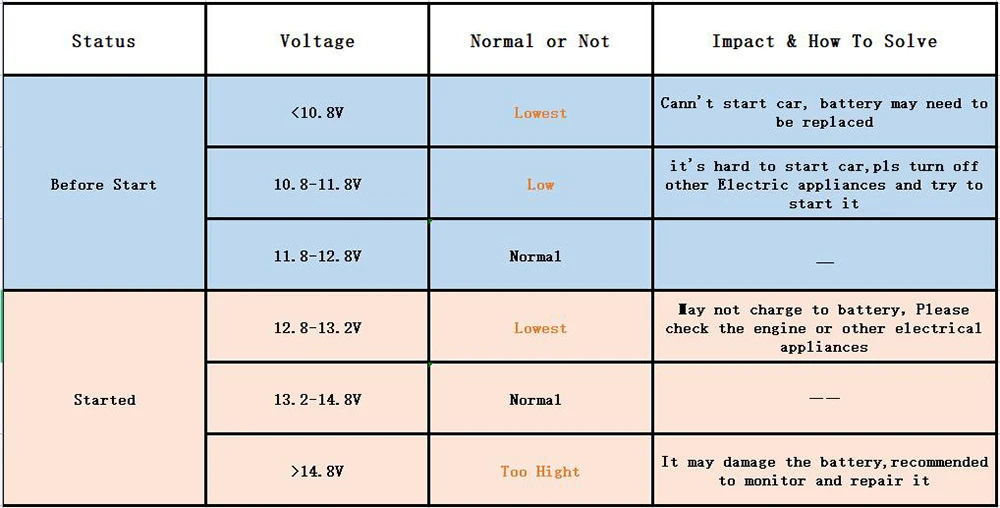
Water Temperature Alarm
A900 HUD will give alarm when your car's water temperature is too high in hot summer day

LIGHT SENSOR
The brightness can automatically adjust by environment


About Double Image Trouble
have you ever met these trouble ?
Don't forget to use reflective film which could show clearly images on windshield


HUD Main Functions & Features
A. OBDII cable input : a. Up button = up motion
B. Power button : b. Ok button = inward button presses
C. Setting button: Three ways of setting button : c. Down button = down motion
1.Engine RPM
2.Water temperature icon
3.RPM unit
4.Alarm (On/Off Option)
5.Speed unit at KM/H
6.Speed unit at MPH
7.Voltage icon
8.Multi-function area: speed, water temperature, voltage
9.Light sensor (Automatically adjust the brightness according to the environment)
Head-up display
Front View HUD You can view navigation and information at eye level instead of looking down repeatedly to ensure safer driving

HUD Main Functions & Features:
1.Plug and Play connectivity with any OBDII or EUOBD capable vehicle;
2. Screen 3.5-inch HD display
3.Multi-color design makes the screen clearer and easier to read
4.Nano-technology to eliminate double reflections, more clarity
5.Rich Contents: speed, RPM, water temperature, voltage, single driving distance, low voltage alarm, high water temperature alarm, over speed alarm, freely switch between kilometers & miles.
6. Auto power on/off: HUD power up and power down with vehicle, effective protection of the car battery with manual switch mode
7. 5-level brightness adjustment, automatic and manual brightness adjustment mode

Choose Your Preferred
6 differents display interfaces

Easy to install
Step1: Insert the OBD socket connector.
Step2: The wire is stuffed into the A-pillar
sealing strip.
Step3: Connect one end of the obd interface to the HUD and place the HUD to a suitable position.

Note
OBD 2 Version: Compatible for: Cars in OBD II Standard (after 2007 years).
(Diesel cars, pure electric cars, hybrid cars can not be used). When you're ready to place an order, but you don't know whether your car is compatible with the HUD, you can contact with us! We're glad to help you!
Package List:
1* HUD body,
1* OBD data line,
1* reflection film,
1* anti-slip mat,
1* English Manual

FAQ:
1.Inaccurate Speed
a. First check the speed unit is correct or not, the speed unit including KM/H and MPH, set it at the correct one (refer to menu 4)
b. When HUD is power on, vertical press the setting button for 5 seconds to enter into the menu 0, the parameter shows 107, up or down the setting button to increase or decrease the value according to the difference until it shows correct one. After adjustment, vertical press in 5 seconds to save it.
2.Setting for the speeding alarm
When HUD is working, vertically press in the setting button for 5 seconds to enter into the menu, short press in the button for 3 times to find menu 3, the screen shows 150, which means the HUD will give the alarm once the speed over 150, up or down the button to change the value as you want, vertical press in the button for 5 seconds to save the data.
3.Switch the speed unit(Km/h,MP/H)
When HUD is working, vertically press in the setting button for 5 seconds to enter into the menu, short press in the button for 4 times to find menu 4, the screen show value 1 and KM icon, means the speed unit at KM. Press up the button and change the value at 2, you will see the MPH icon will be bright. Then vertical press in the button for 5 seconds to save the data
4.The screen without any display, and no power
Start the car engine; check if the OBD cable line is connected; please re connect the OBD cables again to ensure connectivity; check if HUD power switch turns on. If no display still, please change another car to test, analyze whether the car OBD diagnostic interface is good, if it is not good, please repair it and try again.
5.When HUD power on, HUD only shows the car voltage and be automatic power off after 30 seconds driving.
HUD just available for cars with OBD2 agreement and EU-OBD agreement(European region: after 03 years, Other region: after 07 years)
HUD Products don not support JOBD and OBDI and recommended test with another car.
6.Reset setting
When the HUD turns off, long press-in the setting button and at the same time turn on the HUD, all the lights will be on, and then release the button, the reset finished.
Company profile:
Geyiren, establishe in 2013, has been focusing on the R&D and production of HUD for 10 years. Now there are more than 100 HUD products. Our products have passed CE, FCC, ROHS certification, please rest assured to buy. Both OEM and ODM custom orders can be done. Help you build your own brand. Please contact us.


About feedback
If you are satisfied with our products and services, please leave 5 stars. Thank you for supporting us.
If you have any questions, please contact us first, we will try our best to solve the problem to your satisfaction.

- Regular price
- £31.99
- Sale price
- £21.99







Frequently Bought Together
-

Sunglasses Men Pit Viper UV400 Sun Glasses Women Outdoor Sport Cycling Eyewear Fashion Goggles
Sale price £3.99Regular price £4.99 -

Y2k New Punk Sports Sunglasses For Men Women Luxury Brand Designer Sun Glasses Men's Fashion Vintage Shades UV400 Goggle Eyewear
Sale price From £1.99Regular price £2.99 -

1pc Waterproof Plastic Poker Playing Cards PET Table Games Halloween/Thanksgiving Day/Christmas Gift
Sale price From £3.99Regular price £5.99 -

Mini Roronoa Zoro Samurai Sword Keychain Anime Scabbard Key Ring Katana Buckle Key Chain for men women Cosplay Toy Jewelry Gift
Regular price From £4.99

























